Select the Identity Document you have. Select the one you know its still with you and
enter the id number in the box then enter your date of birth and Submit.
Check screenshot below for guidance.
Now you will be welcome message thanking you for signing up at PayPal.
Almost Done, Just two things Left.
Now you need to verify this account so it can be fully functional like other accounts.
From that Thank you page, click on Setup Payments, this will log you in to the PayPal
account and you will see a red sign like below screenshot.
You see those red sign?
First you confirm the email you signed up with.
Login to your email and click the verification link.
When you click on it, you’d be asked to Login do so and you have confirmed the
email successfully.
The Next is to Link and Confirm your Debit Card.
I always recommend
▪ FCMB Visa Card
▪ Access Bank Visa Card or Mastercard.
They won’t disappoint you at all.
And another advantage whe n you Link a Visa Card is that you can send any payments
in your PayPal account to your Visa Card.
That is to your Bank Account straight away.
So How to Link and Confirm Card.
After verifying the email, you will still see a red dot and this time it would show only
one which means “It’s asking you to link your debit card and confirm it”
But if you still see two red dots don’t worry and no panicks, your email is verified with
paypal already and would take some few minutes for that to disappear.
So this time you need to click on “Link and Confirm Debit Card”
Take Note:
▪ Make sure you have enough or little balance In your bank account because
paypal will charge you $1.95 to confirm and after you confirm they return it
back to your bank account.
Now on the next page, make sure you fill in your correct card details like below.
Make sure you fill eveything correctly.
One you click Continue.
PayPal will send a PPcodeXXXX To the Phone number you used to you’re your Bank
Account and the one used In receiving transaction alerts.
PayPal will debit your account and along with a code like *PP1234PP.
The 4 Digit number in the *PP1232PP is what you need to confirm the linking of your
paypal account.
Now when you get it, log in to your paypal account and in the red dot again, click and
put In the code and confirm.
Yesss! That’s all to creating a PayPal account that can send and receive payments in
your Country [Nigeria and Other Non Payment Receiving Countries]
So whenever you want to receive money to your PayPal account all you need is to
give the person your PayPal email address ONLY.
Then they send it and it is credited to your PayPal account.
How do you withdraw your Money from PayPal to Bank
Account?
This is what many people won’t tell you but am going to reveal how to you.
There are two Options to withdraw your paypal account money to your Local Bank
Account.
Method 1:
You withdraw to your Bank Account using your Visa Card. Only Visa Cards can
withdraw, not Mastercard. So make sure if you wish to withdraw from the paypal you
should link a visa Card.
But I will not advice you to go with this method
Why?
Because when you withdraw it to your Visa Card your bank will only charge very low.
For Example: If you are withdrawing to your Nigerian Bank account and Naira to
Dollars is around 350 Per Dollar.
Nigerians Bank will only credit around N250 or N200 per Dollar. So low right?
That is why I recommend the Second Option.
Method 2:
This method is very straight forward.
You simply find exchangers online. That buys PayPal funds and they pay around N330
to N350 Per Dollar.
Example is naira2dollar.com, instantgoldng etc….
They simply send the money to your account and you send the PayPal funds to them.
Most Nigerian Bloggers or Internet Marketers, need this funds so you can connect
with blogger friends and post it
“$50 PayPal funds available for sale at N330/$ and anyone interested would meet you
In private message. They send you the money e.g. N330*50 = N16,500 to your bank
account and you send them the money from your paypal to theirs.
That is it!
So Simple Right?
Using this Method, you can even help others create PayPal accounts and charge
them too.
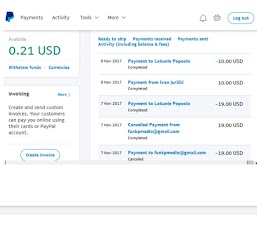

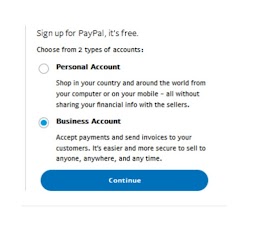



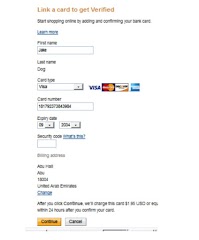
April 13, 2021 AT 6:17 PM